Hello everyone,
This post is about Pinart ( click on the image above to watch the animation ) & how to replicate it in 3D using Maya. Pinart is basically an executive toy with a grid of closely placed pins in a casing where one can put any object beneath the pins grid and displace them to get the impression of the object below.
Pinart is a static effect i.e. you get one impression at a time from the grid. We will take this one step further and create an animation of the pin grid.
Process
Basically we need to place few pins ( or any other mesh ) in a grid and displace this grid using animated textures.
Steps
- Create a grid.
- Displace/translate each vertex of this grid on the basis of an animated texture.
- Stick one pin to each vertex of this grid.
So go on and read rest of the post to view the detailed procedure.
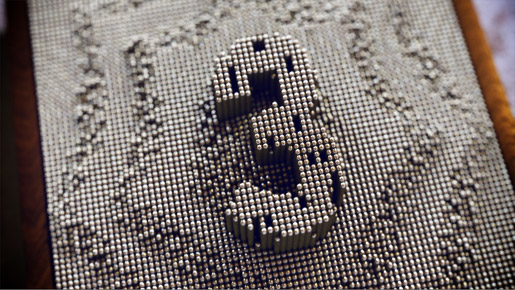
Leave a Reply