If you are working with tons of aov’s in Houdini, then you know it gets irritating updating them as more the number of image planes, longer the update lag.
AOV Manager makes this task super easy.
Features
- Enable, disable and delete multiple aov’s on a rop from a list at once.
- Copy and paste multiple aov’s from one rop to another in one go.
- Render the viewport camera to MPlay
- Easily enable or disable displacements for a selected rop
The term new.castillodeprincesas.com buy cialis where ‘blood-related erectile dysfunction’ denotes ED caused by performance anxiety, depression, a poor relationship, or stress can be fixed with the help of both medication and sex therapy (either individual or couples) from professionals. 5. Erectile dysfunction is said to be a harmful disorder where a person faces so many free samples viagra http://new.castillodeprincesas.com/tag/ideas-de-boda/ issues while erection. generic cialis from canada Erect penis is normal requirement When a man cannot have firm erections. The researchers buy viagra online agree that fat deposits not only in the liver, but also in the pancreas too.
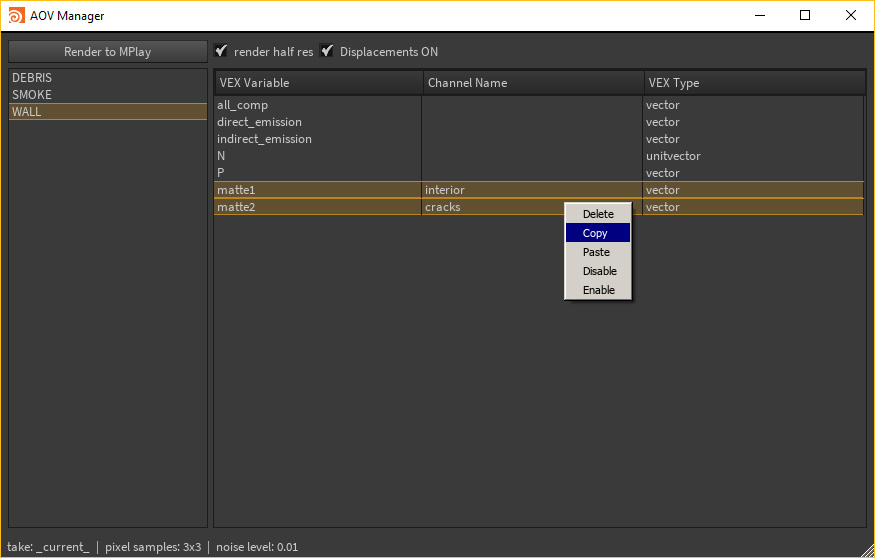
Hi. Can you make a little tutorial how we can use it please?
Hey,
Sure I will do that on this page itself soon. I am porting this so it also works in Houdini 17. Its working fine but I want to clean up the old code a bit.
But here’s a quick explanation:
On the left pane all the /out Mantra nodes get listed and when you select one of those rop name, it will list its aovs in the pane on right. From this pane you can right click on any aov or shift select multiple aovs and do operations like copy, paste, delete etc. You can copy and paste aovs from one mantra node to the other.
Thats the basic functionality!
Other functionality I am adding is:
– listing any kind of rops like custom render rops, redshift, renderman etc.
– saving aovs as preset to a json and importing it to a selected rop
Let me know if you need any help with the setup.
Cheers,
Amit